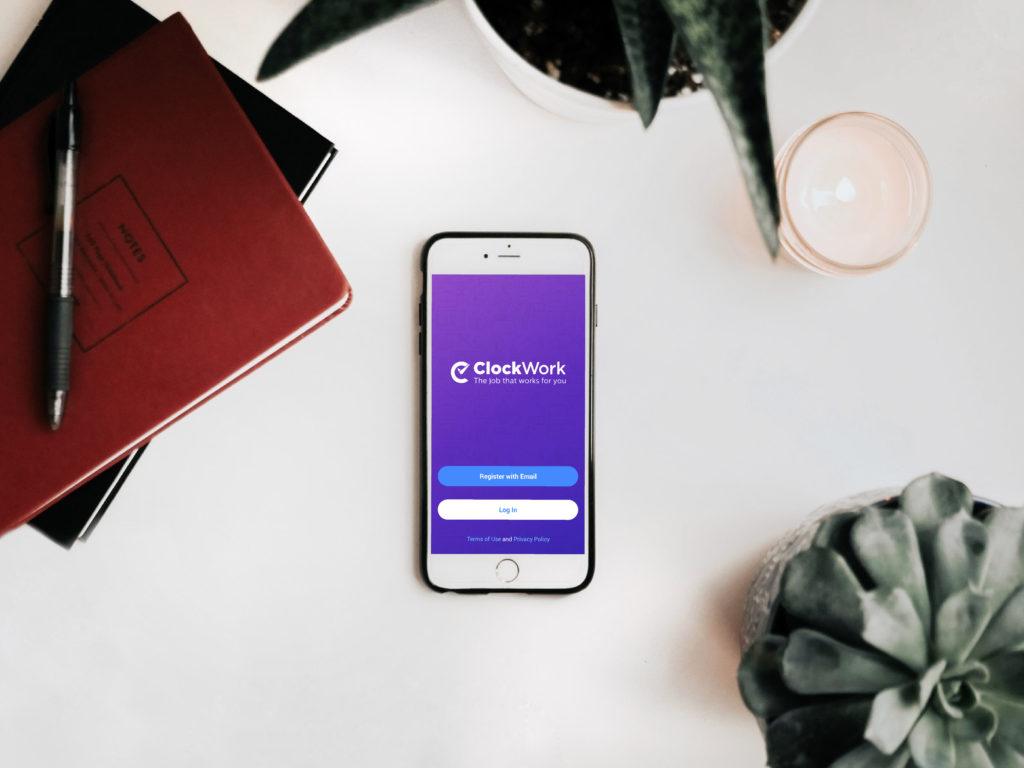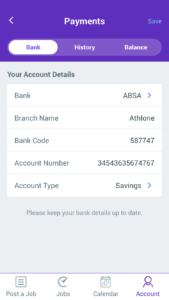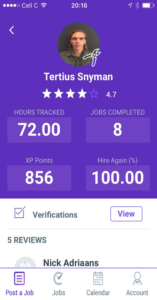The ClockWork Employer App
The ClockWork Employer App is finally here! We have set out to make your experience of finding, managing and paying workers easier, quicker and better.
If you are a business wanting to hire your fleet of day labourers, an events company wanting to communicate and pay your promoters, or a homeowner looking for a cleaner or gardener, then the ClockWork app is most certainly for you.
Registration
You can download the ClockWork Employer App here. We will ask you a few simple questions to assist us with matching you to the best jobseekers. One thing to turn your attention to is industry. See the picture below which shows you which industries we currently specialise in providing jobseekers for.

Note that the app is currently only available on Google Play, but the iOS app will be launched soon.
Payment Details
The app allows you to efficiently pay the staff you have hired courtesy of our automated in-app wage payment platform. In order to ensure this is working properly, you need to enter your banking details. Go to the Account – Payments tab in order to do so.
All payments take place from a safe and secure payment gateway. Please refer to our Privacy Policy for more information.
Post a Job
Posting a job is a simple process that only takes 2 minutes. Fill out all the fields to ensure the jobseeker is fully aware of the role they will be doing. You can click on the preview button to take a look at your job prior to posting. Once you are happy with it, click on the Post Job button.
Selecting your Jobseeker
Based on your Post a Job specifications, ClockWork will filter through their database of local, vetted and reliable jobseekers to find the most suitable candidates for your role. By clicking on the name of each candidate, you can view their profile to see some of their previous job statistics. These will provide you with a better indication of who might be the best fit for your position. Once you are happy with who you want to hire, click on the ‘Hire’ button on the jobseeker’s profile.
Hiring and Chatting
If the jobseeker you have hired accepts the role, you will be able to view it in the Jobs tab. From here, it may be useful to use the in-app chat function by clicking on the Chat tab. When the job is accepted, we will automatically set up a chat between you and the jobseeker you have hired. You can communicate with them regarding any notable job matters, meeting points or equipment they need to bring.
Payment, Ratings and Review
Upon completion of the job, payment will automatically be transferred between you and the jobseeker based on the wage specified. Should you have any problems with payments, please do not hesitate to contact one of our reps immediately.
It is important that you leave a rating and a review for your jobseeker. This data is important for the ClockWork community to function efficiently, and for jobseekers to grow their experience so they can be hired again.
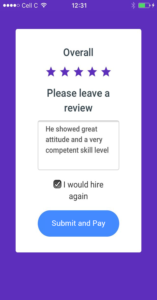
We hope you enjoy the streamlined hiring experience that ClockWork aims to provide. Should you have any queries or questions, please Send Feedback through the app, drop us an email at [email protected] or send us a WhatsApp on +27 64 755 5912.